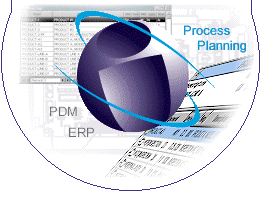|
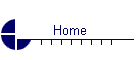
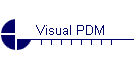
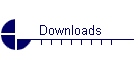
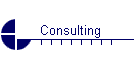

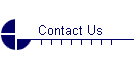
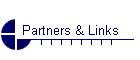
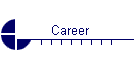
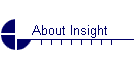
| |
[ Details ] [ On-Line Tour ] [ Get the Demo ] [ Articles ] [ How to Purchase ] [ Find Out More ] [ FAQ ]
Visual PDM Details
Introduction and Overview
Visual PDM is the fastest and most economical way to gain control over the
engineering and manufacturing documentation your shop floor needs to produce top
quality products every day. Finding the right documents is as fast and simple as
entering a part or order number. All pertinent documents then become available
in a self-contained user interface that prevents confusion and requires little
training. Print documents as needed, singly or in a batch.
The shop floor packet is transformed into a reliable, accurate and cohesive
block of information. Data is linked together in place without duplication. BOM,
order and routing data is pulled directly from your ERP system. Drawings,
process plans and other documents can be linked directly from engineering or any
other department. Since documents are accessible by part number as well as order
number, other departments like QA and Purchasing can also get the accurate
information they demand.
Visual PDM also contains a special editor that makes creating and maintaining
detailed process plans easier than ever. If you're currently using limited text
in your routings, let us show you how we can convert it into word
processor-style documents that are unlimited, yet remain up-to-date with your
latest routing data. This allows you to expand and clarify your process
descriptions by using fonts, color, tables, illustrations, pictures, etc. The
powerful Visual PDM Plan Objects allow common sections of your process plans to
be easily reused and updated.
Implementation time under a week is not uncommon for a new Visual PDM site.
When compared to other more complex and expensive products that require numerous
months of consulting, the savings of a Visual PDM solution is at least 10 to 1
and sometimes much more. Our focus on what is important to the shop floor allows
us to provide you with what you need without the added confusion that happens
when trying to be all things to all people.
The Problem with Paper
Manufacturing companies are realizing that controlling the flow of paper is a
key component of process improvement. It is important to see that paper in and
of itself is not the problem. Losing control of it is. Once a drawing, routing
or process plan is printed, that paper is used by any number of people for an
unknown length of time. Think about that. Once a print exists, no one has
control over where that information goes and for how long it is used. Once
information on any of that paper changes, you run the risk of making a mistake
such as machining with the wrong dimensions, creating a subassembly with the
wrong part, etc. Once something is made incorrectly it must be reworked or
scrapped at extra cost which means less profit. And what happens when the
problem is not discovered in the plant or by QA and is delivered to your
customer? Heads will roll.
Here are just a few examples of how companies have successfully dealt with
paper problems:
- only view documents on-line
- print documents as needed, but collect them at the end of the job
and either file them for archival purposes or destroy them
- print all necessary documentation at the start of a job and
control their circulation from beginning to end
Visual PDM is truly the simplest and most cost-effective
software for making these solutions work for you.
Case Study
- The BOM is created by engineering personnel in the manufacturing ERP
system
- Design and Manufacturing Engineers use Visual PDM to create process
plans for a new part by either creating a new, blank plan or by duplicating
an existing, similar plan and making modifications. Unlimited text, graphics
and other common word processing features are used to make sure each
operation is as thoroughly described as necessary. Direct links to the ERP
BOM will provide accurate display of set up and run times per operation.
Plan creation and maintenance is made faster and simpler through the use of
templates, bill substitution and common operations via Plan Objects.
- Engineers associate the process plan, CAD drawings and other support
documents to the new part in Visual PDM. Since the documents are only
associated, they can be updated without using Visual PDM. As documentation
for existing parts is changed and improved, new documents can be attached at
any time and existing documents can be updated. Documents can be associated
by part revision, so older revision documents can remain available and new
revisions can be made available in a controlled manner.
- The Bill of Material is available in Visual PDM directly from the ERP
system. Part, order and where-used searching are also available in Visual
PDM.
- Planners releasing work to the floor can print packets after releasing
each order or in a batch after releasing numerous orders.
- At various workstations on the shop floor, Visual PDM is run by
authorized personnel to view all necessary documents for a part or assembly
currently in process.
Visual PDM is the fastest way to get your paper trail
working for you instead of against you.
Key Features
User Interface
- View and print a variety of documents in a self-contained user
interface
- All documents presented by part or order number
- When documents for a new part or order are loaded, all unrelated
document windows are automatically closed
- Optional tab interface to manage windows
Document Access
- Multi-level, configurable, sortable, indented BOM view
- Keyword search for parts, orders, etc.
- Direct access to BOM from ERP or other system
- Use the BOM to navigate through all assembly documents at all levels
- Convenient lists of parts and orders for access by department, worker,
day, etc.
- Associate unlimited documents with descriptions
- Organize associated documents in folders
- Access documents by BOM revision or effectivity dates
- Where used
- Administrator, Author and Viewer security levels
Document Formats
- Direct support for numerous raster graphics formats such as jpeg, bmp,
tiff, gif, etc.
- Direct support for vector and CAD formats such as AutoCAD, MicroStation,
Micrografx, CGM and HPGL. Call regarding other formats.
- View and print numerous other formats within the Visual PDM user
interface via web browser plugins or PDF files
- View Office documents directly in Visual PDM
- BOM substitution keeps part detail callouts up to date in AutoCAD
drawings
Process Planning
- Create routing-style documents where operations are based on work center
data complete with unlimited text and graphics
- BOM Substitution directly from ERP data keeps work center and part data
up to date.
- Word processor style editor supporting many common features
- Organize plans using operations, steps and common text
- Templates allow for global changes to process plans format
- Convert existing routing text to Visual PDM process plan documents with
our reasonable-cost conversion services
Printing
- Configurable reports for printing BOM
- Print documents individually
- Print all documents for a part with a single command
- Batch print documents for multiple parts or orders
Other
- Top notch technical support
- Yearly maintenance covers tech support and upgrades
The Benefits
- Less scrap and rework
- All documentation available via a single program
- Minimize the number of different software packages and minimize the
training needed to view various documents
- Minimize worker training with detailed process plans
- Cost-effective implementation
Visual PDM - Charting the Right Course
[ Details ] [ On-Line Tour ] [ Get the Demo ] [ Articles ] [ How to Purchase ] [ Find Out More ] [ FAQ ] |