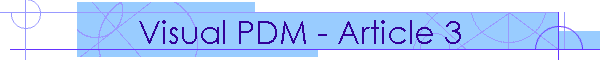
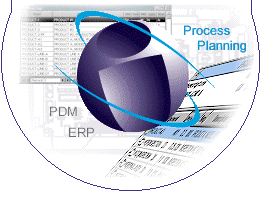
|
|
Document Management System Saves 8000 Hours Per Year by Automatically Creating Routing InstructionsBy Mike Rahe, Industrial Engineer Snap-on Tools, Algona, Iowa A shop floor document management system will save 8000 hours of clerical work in its first year of operation at this Snap-on Tools plant by automatically creating routing instructions. The system accesses a BaaN enterprise resources planning (ERP) system for bill of materials, CAD drawings in HPGL and DWG files and work instructions contained in Excel and Microsoft Word files. The system has demonstrated the ability to reduce defects by automatically selecting the latest drawing revision, eliminating the possibility that the previous revision could be built. By giving operators immediate access to routing packets, the new system is also expected to reduce time from order receipt to actual processing from 10 days to 1. Snap-on Incorporated is a $1.7 billion leading global developer, manufacturer and distributor of tool and equipment solutions for professional technicians, motor service shop owners, specialty repair centers, original equipment manufacturers, and industrial tool users worldwide. Product lines include hand and power tools, diagnostics and shop equipment, tool storage products, diagnostics software, and other solutions for the transportation and industrial service industries. Snap-on's value chain begins with the convenience of a Snap-on dealer van that allows customers to shop where they work. Every week in the United States, the United Kingdom, Canada, Japan, Australia and other international markets, Snap-on calls on the automotive technicians and shops servicing 40 percent of the world's automotive fleet. Previous process In the past, creation of routing instructions was a time-consuming and labor-intensive task at the Algona plant. Each time an order was received, clerical personnel needed to print manufacturing drawings, shop routings, bills of material and other associated documents related to the manufacture of finished goods and hand deliver them to dispatch and materials control personnel, department supervisors and individual machine operators. Each order typically involved producing 50 to 60 drawings, one for each of the component parts in the order. An average of four hours was required to produce each of these packets. From time to time, clerks would print outdated drawings, which often resulted in scrap when the error was discovered during inspection. Paperwork backlogs meant that the average time from when an order was received until work began was 10 days. Another problem with the old paper based approach arose when operators and other shop floor personnel had questions that werenít answered by the routing instructions. For example, a welder having difficulty in assembling several components may wonder whether or not they have been built to the proper specifications. Since the component specifications are not part of his routing packet, to get an answer, in the past he had to go to a clerical person and request a copy of the drawing, which could easily take up to a half hour per print requested. Another problem was that there was no centralized storage system for notes and instructions that are often needed to explain complicated operations. This information was supposed to be kept in the various departments, however, it was often difficult and sometimes impossible to find because there was no organized method for storing it. Integration issues In an effort to resolve these problems, Snap-on engineers evaluated several different document management solutions. They looked at products billing themselves as PDM systems and at others called manufacturing systems. The problem with each package that they examined was its inability to integrate with their existing ERP system. This would have made it necessary with each of these packages to run a second ERP system, which would have greatly increased the cost to purchase and maintain the system. Another problem with the systems that the engineers examined was that they were complicated to learn and use which would have created a major training challenge. Then engineers discovered Visual PDM from [Insight Manufacturing Software, Inc., Palatine, Illinois]. The key attraction of this program is its ability to interface with a wide range of ERP, CAD and office productivity applications. The program communicates with the BaaN ERP system and others that use Oracle or Sybase databases as well as any that can be addressed through ODBC protocols. It reads popular CAD/CAM file formats such as AutoCAD and IGES and can also display files from office productivity applications such as Microsoft Word 6.0 or Excel 5.0, with upgrades to 97 versions still being developed. Implementation issues Snap-on management made the decision to evaluate the program by purchasing 20 concurrent licenses for the press and punching department. This made it possible to use the software at each of the 14 work centers in the department, leaving six licenses open for office usage. This department was selected for the initial implementation because it is the starting point of the process flow for nearly every product. This made it possible to debug and perfect the new electronic dispatch system without disrupting the rest of the plant. There were a few challenges in getting the new system off the ground. Snap-on uses two CAD systems, AutoCAD and CATIA. Visual PDM reads the AutoCAD drawings directly but does not read CATIA. This obstacle was overcoming by downloading the CATIA files into the HPGL format which is compatible with the Visual PDM viewer. Insight assisted by writing a macro to do mass associations to individual part numbers. Design engineers were instructed to update the HPGL file whenever they changed a drawing. Consistent appearance Insight also helped by developing a format for the routing package that is identical in format and appearance to the previous routing packet. This was done so that operators would have no difficulty in recognizing the new documents on the electronic terminals. Minimal time was required to create documentation since, for the most part, the new shop packets created themselves by automatically importing CAD drawings and bills of materials. Engineers also organized the scattered work instruction files into a single directory and associated each file with the proper routing packet. Engineers, supervisors and operators have found the program extremely easy to use. Only about 30 minutes was required to train each supervisor and the supervisors then trained the operators in about 10 minutes each. Anyone that was familiar with Windows typically required just a few minutes of instructions before they became proficient. Engineers find it easy to produce instructions for new parts because they can easily cut and paste text and graphics from similar parts, edit existing text and also link instructions to templates that already exist for many operations. Time savings With the new system was up and running, operators can obtain routing instructions simply by typing in the order number to access the documents and then printing to another network printer only if hard copies are needed. The ultimate goal is to work entirely from the screen, eliminating all paper at the operator level. The instructions can also be accessed by part number, although this method requires knowing the number of each part in the order. This has eliminated the previous tedious process of manually creating work instructions, making it possible to redeploy several clerical personnel to other tasks. The ability of operators to instantly access work instructions on the computer will also greatly reduce the lag time from when the order is received to when work begins once all four departments are up and running. Another benefit of the new system is that operators can obtain part drawings and other product information in minutes on an impromptu basis. This provides much faster answers to their questions and also eliminates the need for them to travel back and forth to the engineering department. The information stored on the system is also available to other authorized users such as purchasing agents and engineers. They can now access the information they need to do their job in seconds rather than having to dig through a file cabinet looking for the right drawing. While Snap-onís Algona plant achieved its ISO 9001 certification prior to installing this program, recertification should be streamlined because of the improved access to the latest version of manufacturing routing instructions and drawings. Quality gains Over time, it became apparent that the new system also had a significant impact on quality. Several months after implementation, the companyís already high quality began to improve and rework levels dropped. This was a result of the fact that Visual PDM automatically selects the latest drawing and bill of materials, eliminating the potential for manually generating outdated information or incorrect revision levels. All in all, the new system has saved huge amounts of time and greatly improved the flow of information through the plant. Two departments have been completely implemented and the downstream users are clamoring to get their own systems. Throughout the step-by-step implementation process we have gained buy-in from some of our most vocal skeptics. Management considers the project an unqualified success and recently engineers from other Snap-on plants have come to view the system because they are considering adopting it.
|
Send mail to
webmaster@insightms.com with
questions or comments about this web site.
|